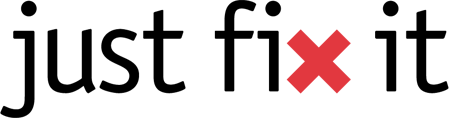Once the world got a taste of the internet, expanding the internet experience by making it more accessible in homes, workspaces and public spaces was the next logical step. Today, we use WiFi with a growing array of devices, such as smart TVs, printers, smart speakers, cars and drones. WiFi is now fundamental to our lives at both work and play.
Given the importance of WiFi it benefits you to optimize the speed and security of your WiFi networks. Here are some ways to do this.
1) Router positioning: WiFi signals are strongest when closer to the router. Obstructions such as walls, pillars, home appliances, etc. may greatly reduce range. Positioning your router to minimize obstructions or to make it closer to the main floor will give you the best result. Also, try to distance your router from competing signals. You can see the strength of the interference when you view the available WiFi networks on your device. Walk around with a laptop or cell phone to pick the best spot for the router, and then set your router to AUTO-SELECT the channel to avoid competing signals.
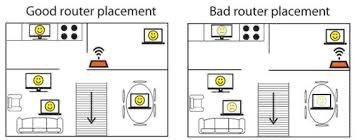
2) Antennae orientation: Many WiFi routers have external antennae. They typically need to send signals to connected devices from the side on (perpendicular). Therefore, don’t point the tips towards the user location—set them upright to extend horizontal reach, or lay them flat to reach the floor above/below. If you have three to work with, spread them around so that at least one antenna is oriented for every work area. If your WiFi router is flat (disk or square), angle the face (or wall mount) so that it lies broadside on to the main usage area.

3) Disabling new hardware features: Newer routers offer a feature called MU-MIMO that boosts signals only to some devices and typically helps your smartphone connect when moving around by giving it a higher priority for signaling. That’s great unless your primary device for Zoom/Teams calls is a work laptop and is losing out to kids playing online games. In that case you should disable the MU-MIMO and give all devices equal access. Similarly, if your router is offering Wi-Fi 6 signaling (802.1ax), then the devices that connect to it will only take advantage of that signaling if they also use 802.1ax (instead of Wi-Fi 5 – which uses 802.1ac).
4) Changing hardware: If your WiFi router is out of date, has insufficient range or is still offering only single band, there are cost-effective ways to boost your coverage. Contact Just Fix IT to tap into our innovative ideas on how to overcome typical physical obstacles. Here are some considerations when changing your WiFi network design.
- Extend wirelessly: You get the strongest signal with a wired access point tied to an ethernet cable, but sometimes that’s not possible. WiFi extenders can extend to one or two rooms at best. For multi-floor houses or older-style buildings with solid walls, look for a mesh access point design that lets the distributed signal hop back to base without running cables through walls.
- Increase the number of connected devices: Commercial grade WiFi access points are needed to get more than 15 devices connecting at once. When users have 2-3 devices on them (laptop, smartphone, fitness tracker) that limit can quickly be exceeded. High-density access points can solve localized issues for users gathering in a centralized training or waiting room area. Long-range antennae can extend coverage in a warehouse or a retail shop floor.
5) Optimizing WiFi network security: Change your guest WiFi password regularly to prevent external unauthorized use. And if you change your hardware, wipe the network settings before you dispose of the router.
 With network hardware under cyberattack from remote threats and firmware back doors, it is vital to have a device that receives regular security updates and patches. New office routers should be Next Generation, able to dynamically detect and respond to threats as they evolve, and offer businesses options for filtering and prioritizing certain traffic against guest access. Just Fix IT can provide a managed firewall and router design to meet your needs and offer great value.
With network hardware under cyberattack from remote threats and firmware back doors, it is vital to have a device that receives regular security updates and patches. New office routers should be Next Generation, able to dynamically detect and respond to threats as they evolve, and offer businesses options for filtering and prioritizing certain traffic against guest access. Just Fix IT can provide a managed firewall and router design to meet your needs and offer great value.
Two other security strategies to strongly consider are:
a) Two-Factor Authentication (2FA), sometimes called multiple factor authentication. In simple terms, it adds an extra layer of security to every online platform you access. The first layer is generally a combination of a username and password. Adding one more step of authenticating your identity makes it harder for an attacker to access your data. Just Fix IT can help you deploy 2FA to your staff to drastically reduce the chances of fraud, data loss, or identity theft.
b) JFX Private Cloud Backup: Just Fix IT has developed a state-of-the-art off-site backup solution you can trust, with arms-length separation from your production environment to keep you secure when your server hardware fails or ransomware strikes.
- Store your server backup data off-site in our fully redundant datacenter.
- Segment your live data from backup data copies using separate server resources and access credentials.
- Peace of mind from knowing Just Fix IT has expertise in the rapid restoration of files.
- Option to use JFx Managed Servers to spin up a server from a backup restore point.
Adoption of some or all of the above recommendations will improve your productivity and keep your environment secure as users and coworkers adapt to changing office layouts. Talk with a JFI professional to learn more.