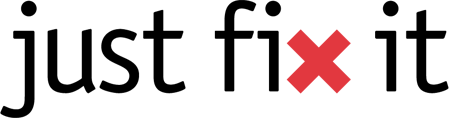When you have a preferred way of working, arranging the things you see around you will certainly make you feel more productive. The challenge in business comes with organizing the things you don’t see very often. With employees working outside the office, there are an increasing number of laptops and docking stations heading out the door. Keeping track of your IT hardware is essential to prevent misuse of company assets, but is often overlooked. Looking longer-term, it is vital info for strategic decisions, including budgeting for refresh cycles and checking security patching. In this article we describe the steps that can simplify your IT hardware management and organize IT Equipment.
Why Spend the Time to Organize IT Equipment?
The top 4 reasons to organize IT equipment are to help make decisions around the following areas:
- Buying right – Containing setup costs while making sure your staff have the right tools for the job
- Minimizing replacement costs and downtime due to unexpected device failure
- Having a replacement list of IT assets for a disaster/insurance claim
- Ensuring your devices are compliant with security patches and software updates
Although “tidying up” can feel hard, if you equip yourself with the right strategy, and take small steps at first, this can work out easier than you expect and reap big savings.
Buying the right devices:
 Your budget should consider the onboarding process. Count up the planned new hires in the next quarter, and include any models in need of a refresh – usually ordering volumes over 5 devices will quality for better discounts.
Your budget should consider the onboarding process. Count up the planned new hires in the next quarter, and include any models in need of a refresh – usually ordering volumes over 5 devices will quality for better discounts.
Talk to your staff about what they like and what they don’t like about their current hardware. With hardware more than 3 yrs old staff may be wasting up to 10 mins each day in booting up, and they may be suffering in silence!
 You should be cautious about using price alone in deciding on a device for your fleet. Manufacturers typically cut about 30 different factors of component quality to lower the price on a budget tier model. Some are obvious in build quality and feel (plastic casing, screen brightness and number of external ports) but others can be hidden, such as lower battery life, heat sink issues.
You should be cautious about using price alone in deciding on a device for your fleet. Manufacturers typically cut about 30 different factors of component quality to lower the price on a budget tier model. Some are obvious in build quality and feel (plastic casing, screen brightness and number of external ports) but others can be hidden, such as lower battery life, heat sink issues.
Newer models aimed at executives can be lighter and yet still sturdy, allowing your power users to easily carry them when migrating between the home and the office.
Most manufacturers have several quality tiers (Dell uses 3000/5000/7000 series to differentiate build quality, HP laptops use Probook 300/400 series then jump to the Elitebook 600/800 series) and Just Fix IT Procurement can help you choose the right fit.
Planning for replacement:
As lead-times for a new computer under COVID have extended from 1-2 days to 4-6 weeks, working out a plan for minimizing downtime is essential.
Smaller companies will keep one computer as spare and then replace only on failure. Having a spare device on hand gives a buffer while the failed device is shipped away for repair under warranty.
Larger companies will proactively replace using a 3 yr refresh cycle. This helps spread the operational cost over the term and can take advantage of vendor lease arrangements. However to do this requires accurate reporting of your inventory.
The third option is the trend towards managed hardware. Renting a device fully covered with support is now an option for user workstations. This model has evolved from the thin-client/Citrix design to now provide fully-powered virtualized Windows workstations running on a private cloud and accessible on a lower spec desktop computer. Just Fix IT has extended this further with a low profile Zero IT range which can use desktops as small as a TV remote.
Checking for Compliance:
 Having technology comes with a responsibility to use it wisely and in your company’s best interests.
Having technology comes with a responsibility to use it wisely and in your company’s best interests.
Make sure to regularly remind the team of your code of conduct around technology and safe-guarding corporate info, especially with portable backup drives or USB flash drives.
Ask your team to stop skipping those patch reminders – you should keep up to date on any OS software patch.
If you are tracking patching status manually, consider moving to an automated patching process handled by an onboard app where you can report back on patch success. Just Fix IT uses JFx Healthcheck toolkit to ensure critical security patches are deployed within 14 days of becoming available and are applied afterhours to reduce downtime.
Peripherals, routers and wifi access points should also be reviewed at least annually to ensure they are on the latest firmware from the manufacturer. This can prevent security holes that lead to unauthorized remote access or privacy concerns.
Best Ways to Track IT Hardware to Organize IT Equipment
Asset labelling:
If your finance team is organized, you may have company asset labels on every computer, monitor and printer, and a log list of where to find it. If you are capturing purchase date, location and value, don’t miss out on expanding to use the following info:
- Serial number or service tag (for checking manufacturer warranty status)
- MAC Address (especially if it connects via wifi)
Network Scanning tools:
 As devices are increasingly mobile, the location info is hard to update. The easier method is tracking the device as it appears online. A network scanning tool can automatically gather the productivity info such as:
As devices are increasingly mobile, the location info is hard to update. The easier method is tracking the device as it appears online. A network scanning tool can automatically gather the productivity info such as:
- When the device first came online
- Last user to login
- IP address (which will correlate with the office location or show if it is connected via VPN)
- Hard-drive and RAM capacity – useful to check compatibility with newer versions of Windows and imaging software
One-time software scans such as Network Detective by RapidFireTools can be run from the network server and will capture devices when they are online, even listing the hard drive and RAM info for each computer. You should exert caution with choosing the network scanning tools as they give domain admin access to your entire network over to a third-party service. If loosely secured this can provide a way in for “supply-chain” cyber-attacks.
Just Fix IT has our own asset management tool called JFX Healthcheck app that can be pushed out remotely and combines other functions such as patch compliance and helpdesk remote connectivity. It also tracks software for each device, which helps licensing planning. The advantage of a continuous tracking tool (compared to a one-time scan) is that the info is always up to date, and as devices go offline or get decommissioned, they show up as red flags on the reports.
Physical Audit:
 Some devices need to be counted the old fashion way – by hand. This can catch devices that are not visible on the network, like smartphones or USB connected printers and scanners.
Some devices need to be counted the old fashion way – by hand. This can catch devices that are not visible on the network, like smartphones or USB connected printers and scanners.
You can then also use the results to cross-check the accuracy of the asset tag logs and network scan reports.
Start with a clear idea of the scale of the audit you want to achieve. Ensure those counting or checking hardware have the same expectations of what to red-flag as exceptions, and how to use manual steps to gather serial numbers and system info you care about.
A physical audit is easier if you distribute gathering the info to the end-users – asking staff to file a report once a year of the computer equipment they are using at home will also confirm any changes or catch any change missing from the Asset tag audit.
You should also be accurately capturing the models and specs of any critical infrastructure in case of insurance claim or disaster recovery. This should include the chassis specs and hard drive sizes of your on-site servers in case replacements are needed.
Conclusion on Organizing IT Equipment
![]() Tracking your company IT hardware to organize your IT equipment and using those reports to make key decisions can save you money up front as you buy new devices, and also reduce your operating expenses.
Tracking your company IT hardware to organize your IT equipment and using those reports to make key decisions can save you money up front as you buy new devices, and also reduce your operating expenses.
The leg work may seem large at first, but using the automated network scanning tools and working with your IT managed services provider can really speed it up.
Ongoing access for management to accurate information is key to making wise choices that fit your IT support team, your budget and your users’ preferred way of working.
Call Just Fix It procurement specialists to review your current asset management process and to get started to organize your IT equipment with our automated tools.