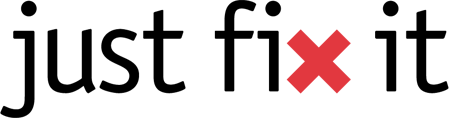Remote Access & VPN
Businesses are taking advantage of remote access options for their staff to give them flexibility when planning. For field staff and sales teams, accessing network resources from a remote location helps them to respond quickly. After government COVID-19 regulations in March 2020 pushed businesses to lockdown or have staff work from home, the game changed considerably, and remote workers changed from being the exception to becoming the majority within a company.
In other cases, remote work also allows employees to get things done for work even when they must handle time sensitive personal tasks that would otherwise require them to take a day off (like going to the bank to handle a loan or going to driver services to change their license address). However, companies considering remote work solutions may find the breadth of options available overwhelming. When offering a remote work opportunity, your company should factor in security, convenience and cost to find the best fit.

Just Fix IT has a variety of remote access solutions, to fit the business need and budget.

Linking office locations into one network:
Extend your networks using site-to-site VPN link with a JFx Managed Firewall as the gateway at each office. The encrypted IPsec VPN tunnel treats the devices as if they are in the same building, giving access to network printers and server resources. This assumes the upstream internet at each office is reliable and fast. Just Fix iT can offer failover to cellular LTE data plans to keep your office working through a short internet outage.

Users moving from office to home:
Assuming the user has a company-owned laptop, Just Fix IT can continue to offer helpdesk support when staff are working remotely according to the support agreement chosen.
Virtual Private Networks, or VPNs, hold several benefits for businesses who want to provide remote work opportunities. For one thing, the VPN itself isn’t vulnerable to direct attack, and encryption protocols can make the transfer of information between the VPN and the end users (employees working remotely) very secure, but they are more difficult to set up than remote desktop access. Unfortunately, the biggest threat to a VPN-based remote access solution rests with the end users. PCs that aren’t protected could transfer viruses and malware to the VPN if they aren’t secure. Additionally, with an always-on broadband internet connection, connection to a VPN can make it vulnerable if employees don’t disconnect.
However, these threats can be addressed by Just Fix IT with proper software, ESET antivirus, password and security policies, and configuration (particularly, locking out users after too many failed password attempts and disconnecting PCs after idle for a certain period of time). These can be great options for those companies who want to offer either intermittent access or full-time access to remote work solutions, but only so long as the remote devices are secured and protocols are followed.
The at-home worker
For staff who have access to a company laptop, they might consider use of a VPN (see above) if most of the software is installed locally on their computer. When more and more services are running on third party web portals or private cloud servers, then Remote Desktop solution gives businesses the options of running on personal computers or older devices with less resources without impacting performance or security.
 Remote desktop service (RDS) offered access can be done on most Windows computers through “Remote Desktop Connection.” Enterprise remote desktop services use server resources to host the applications in a virtualized environment, creating a secure session or window through which the user runs their apps and accesses files from server shares. Once the session closes, there are no company files left behind on the local computer.
Remote desktop service (RDS) offered access can be done on most Windows computers through “Remote Desktop Connection.” Enterprise remote desktop services use server resources to host the applications in a virtualized environment, creating a secure session or window through which the user runs their apps and accesses files from server shares. Once the session closes, there are no company files left behind on the local computer.
What most companies like about this solution is that they provide a seamless experience where the remote access feels mostly the same regardless of the type of device used. RDS may also operate through hosted server solutions, and using the Jfx Managed Servers as the RDS gateway makes this extremely scalable to a whole division of users linked to Active Directory user management. The ease of setup is significantly higher than trying to establish this infrastructure on your own.
This has many advantages over the manually configured Direct Remote Desktop option, where a single user remote controls a desktop sitting in the office. This cannot be centrally managed and can break when network changes that affect the destination IP occur. It also requires that proper security protocols are followed to ensure that the system is not vulnerable to attack. Another problem with this is that it can be difficult to remotely restart a computer that has completely frozen and the hardware issues that may arise still need to be addressed on-site.
While third party remote control software such as Teamviewer and LogMeIn is available, the extra cost of these products has increased to take advantage of the demand following the COVID-19 outbreak, and the management of licensing and installation are messy to manage in volumes. Still, for smaller companies of less than 5 users, these options can be quite helpful for intermittent work-from-home opportunities.
 Best practices when travelling:
Best practices when travelling:
Remote Users that travel should:
- Restrict their use of unprotected guest wifi in public spaces.
- Ensure their devices have enterprise grade antivirus and using JFX Healthcheck monitoring tool.
- Set the device to patch and use up to date Office and Windows OS software.
- Consider loading hard drive security software on a laptop – it encrypts at-rest data to avoid a data breach in the event of a laptop theft.
- Deploy Two Factor Authentication to minimize hacker password attacks on remote access platforms reachable from the internet.
Overall, remote access solutions are more secure and best deployed by working with an experienced IT provider. Call Just Fix IT to discuss your options today.
Talk with a Professional
Don’t hesitate to reach out and contact us directly. One of our team members will be happy to contact you back and start working with you to find the right solution for your company.